The World Bank World report on disabilities indicates that about 15% of the world’s population
has some type or the other form of disability which can be cognitive or mobile impairment.
This means many disabled people are having trouble reading documents online.
To address this issue accessibility compliance of both web and documents is in place and is as per the ADA (Americans with Disability Act)
which is a civil rights law. Any disabled person should be able to access any site, document or application and accessibility should be
considered as part of the design and development.
What is accessibility?
It is basically, features of a website that allows users to browse using screen readers,
text-only browsers, Braille readers of other such assistive technology. Since there are users
who are unable to use a mouse or keyboard the website should be such that the assistive tools should
understand and translate the information on the screen to the users.

Improving inclusivity with accessibility acts, one at a time
People with disabilities were often discriminated all over the world until laws were passed to prevent this from becoming prevalent.
-
Americans and Disabilities Act (ADA)
The Americans and Disabilities Act became a civil rights law in 1990 and was made to protect the disabled against
discrimination for having a disability. Since this law was before the advent of the internet it was only meant on
physical accessibilities and does not specify websites. This law is soon going to be amended to include web compliance too.
-
Section 508
Apart from ADA, another standard that is often associated with web accessibility is section 508.
It mainly speaks of digital access to resources of federal agencies and it mandates that it should be accessible to everyone
including people with disabilities. This standard is not only for federal agencies it is for any company that
works with it which includes contractors, finance and legal organizations and such. A company under Section 508
standards should have all digital documents compliant that include emails, apps, software, PDFs, etc.
Similarly, other countries have also followed suit in order to ensure that people with disabilities do not face discrimination in any form or manner.
For example, the AODA is followed by Canada, DDA is followed by Australia & EAA is followed by Europe. Let’s take a closer look at them:
-
Disability Discrimination Act (DDA)
The DDA was enacted in 1992 in Australia to prevent direct as well as indirect discrimination of people with disabilities
in different areas like educatio, employment, provisions, sports, programs and laws. The DDA was enacted with the sole
purpose of promoting and enforcing the equal right of people with disabilities in the country.
-
European Accessibility Act (EAA)
The EEA was proposed in 2015 with the goal of eliminating barriers that people with disabilities face while using modern-day technologies.
This Act applies to all the members of the European Union with a six-year provision to start applying the Act.
-
Accessibility for Ontarians with Disabilities Act (AODA)
The AODA is considered to be one of the most progressive Civil Rights Laws.
It was enacted in 2005 and later amended in 2016 with the intent of creating a society without barriers by 2025.
The Act requires large private sector organizations, public sector organizations and non-profit organizations with over
fifty employees to make their website accessible to everyone, including people with disabilities.
The websites need to conform to the Level AA of the WCAG 2.0 guidelines by 2021.
The implementation of accessibility acts across the world has made it easier for people with different
disabilities to access modern-day technologies as well as use them to move ahead in life.
Document compliance
Organizations spend their resources making sure that the HTML content is accessible to all users including people with disabilities.
But most of the time there are a number of forms and documents on the websites which are PDF documents.
PDF is the most commonly used format for documents and hence it is essential to make sure it is accessible.
That also means that the website is compliant with all the accessibility standards.

PDF/UA standards & Section 508
-
The PDF/UA standards were established to allow everyone,
including people with disabilities, to be able to access information in a PDF document without external help.
-
The standardisation of the content of PDF files makes it easier for the end-user to access the information contained within it,
regardless of whether they have a disability or not.
-
Section 508 standards are used as guidelines to implement the law as well as provide the requirements to enable accessibility.
-
The Section also requires all federal agencies to make their ICT including online training,
technology and websites accessible to everyone.
Some of the common accessibility issues in a document are:
-
Incomplete or lacking in metadata like not having a title,
not having the name of the author, not having enough keywords or appropriate to locate the document, etc
-
No proper tagging and that also includes having no bookmarks or has image-only PDFs.
-
Improper tag structure
-
No text assigned to images
There are various techniques to make the documents accessible and among them using 508
remediation tools or hiring an expert who can help make it compliant to PDF/UA standards is one of them.
Web Content Accessibility Guidelines (WCAG)
The W3C who set the standards and guidelines for the web has come out with Web Content Accessibility Guidelines (WCAG)
which defines the accessibility rules and is not specific to any technology to make it applicable for the long term.
The WCAG 2.0 was published in the year 2008 and its enhancement WCAG 2.0 compliance was published in 2018.
The rules of WCAG 2.0 continue to apply along with few more additions in WCAG 2.1 compliance.
It explains how to make the website accessible to people with disabilities. Here ‘content’ means information on a web page which includes:
-
Other information like text, videos, and images
-
Mark up language or code that states the presentation, structure, etc.
Level A, AA, AAA of the WCAG 2.0
A part of web accessibility guidelines is the Web Content Accessibility Guidelines or WCAG.
They are published by the Web Accessibility Initiative of the WWW Consortium.
These guidelines are used to ensure that web content is accessible by everyone, including people with disabilities.
In order to be deemed as accessible, website content has to test successfully for the Success Criteria of the guidelines.
This testing involves automated testing as well as human evaluation. Even if the content satisfies the Success criteria,
sometime it may still not be usable by people with a wider range of disabilities. This is why usability testing is also deemed necessary.
Conformance to the WCAG 2.0 standards indicates that you satisfy the Success Criteria with no content in violation.
While most standards have only a single level of conformance, WCAG 2.0 has three different levels of conformance.
This takes into account different situations that may allow or require greater levels of accessibility than others.
Since WAG 2.0 has there levels of conformance, it also has three levels of Success Criteria.
Let’s take a look at the different conformance levels:
-
Level A
Level A is the minimum level of conformance according to the WCAG 2.0 guidelines.
The web page has to satisfy all the Level A Success Criteria to reach this level of conformance.
-
Level AA
In order to reach Level AA conformance, the web page has to satisfy all Level A and Level AA Success Criteria.
-
Level AAA
A web page is deemed to conform to Level AAA only if it satisfies all the Level A, Level AA as well as Level AAA Success Criteria as established by WCAG 2.0.
It is important to note that for a particular web page to establish conformance,
the entire web page has to satisfy the prescribed Success Criteria and not just a particular part of the web page.

Best practices to follow for accessibility
-
Ensure that all images have text included in the code with more complex images being more descriptive than others.
-
All the functionality should be accessible through keyboard and mouse and should work with assistive technologies like voice control systems.
-
Color should not be relied upon as a navigation tool or as a way to differentiate the menu.
-
Transcripts for podcasts should be made available.
-
Ensure in-sync captioning for your videos on the website.
-
Have a skip navigation feature on the website.
-
Make 508 testing part of the QA process so that it follows compliance.
It is essential to make accessibility a priority not just because it may lead to lawsuits but also so that everyone
has a good experience and can get information easily on your website including people with disabilities
By implementing accessibility features the usability of the website also increases.
It has been found that those sites that have accessibility have a wider audience,
better search results and also reduced maintenance making it beneficial not just for users but also for websites too.