PDFs have become one of the most commonly used file formats for sharing documents online. However, many people don't realize that creating accessible PDFs is crucial for making sure that all users, including those with disabilities, can access the information within them. In this blog post, we'll explore the importance of PDF accessibility and some best practices to ensure your PDFs are accessible to everyone.
Firstly, what is PDF accessibility? PDF accessibility refers to the ability of a PDF to be read and used by people with disabilities, such as those who are visually impaired or have mobility impairments. When a PDF is accessible, it can be accessed by assistive technologies such as screen readers or text-to-speech software, allowing users to interact with the content in a way that works for them.
Why is PDF accessibility important? Creating accessible PDFs ensures that all users can access and understand the content within them. This is particularly important for individuals with disabilities, who may rely on assistive technologies to access information online. It's also important to note that creating accessible PDFs is often a legal requirement in many countries, including the United States, Canada, Israel, UK, Europe, UK, etc.
So, how can you ensure your PDFs are accessible? One important step is to ensure that your PDFs are properly structured with headings, lists, and other elements that allow for easy navigation. You can also add alt text to images, so that users who can't see the images can still understand what they represent. Additionally, using high-contrast colors and fonts can help ensure that the content is easy to read for users with visual impairments.
Another important consideration is the use of accessible PDF software. Adobe Acrobat, for example, includes a range of accessibility features that can help ensure that your PDFs are accessible. These features include the ability to add tags, alternative text, and bookmarks to your document.
In conclusion, PDF accessibility is an important consideration for anyone creating or sharing PDF documents. By following best practices such as structuring your document properly, adding alt text, and using accessible software, you can help ensure that all users can access and understand the content within your PDFs. Not only is this important for making your content available to everyone, but it's also often a legal requirement. So, the next time you create a PDF, be sure to keep accessibility in mind!